Settings Explained
Brightness
The app’s brightness is independent of the device’s system brightness setting. Most apps are designed for use at close distances—typically less than half a meter—and for eye health, many users reduce screen brightness to a comfortable level.

VAC is designed for testing distant visual acuity at a distance greater than 2 meters. The luminance of the display should be uniform and not less than 120 nits (cd/m², candela per square meter). Therefore, the app’s brightness should generally be higher than what users are accustomed to at close range, or at least half of the device’s maximum brightness. Please refer to your device’s technical specifications.
According to Statista.com, the maximum brightness of iPhones ranges from 500 nits (iPhone 5) to 2,000 nits (iPhone 15 Pro Max). The Samsung Galaxy S22 reaches 1,300 nits, while the S22+ and S22 Ultra reach up to 1,750 nits.
Keep Screen On
Devices have a “Screen timeout” setting (or “Auto-Lock” on iPhones) that turns off the screen after a period of inactivity. When “Keep Screen On” is enabled and the app is running in the foreground, the screen will remain on.

Remarks:
- Changes to this setting take effect after restarting the app: terminate the app and launch it again.
- If VAC is not running in the foreground, this setting has no effect. In that case, screen behavior depends on the device’s “Screen timeout” setting.
Voice Hint
When enabled, VAC will read aloud the optotype that the subject should identify, or the direction the subject should indicate.

In Doctor and Patient mode, the doctor listens through an earphone while observing or listening to the subject. This feature is especially useful when testing with Tumbling E or Landolt C charts, where the subject uses hand gestures to indicate directions. The doctor can focus on the subject without frequently turning between the screen and the patient.
Remarks:
- When this setting is enabled, the vibration feedback for a successful swipe is disabled.
Notation
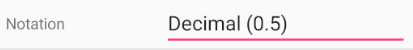

While you may choose the conventional notation used in your country, VAC always calculates visual acuity using the VAS notation, while retaining the result in the original format. VAS is often more intuitive than other notations when illustrating changes in visual acuity over time.
Unit of Length
When the app is first installed, the default unit is meters—unless the device region is set to the United States, where the imperial foot is commonly used.
Custom Distance
Custom distances can range from 0.5 to 30 meters, or 1.6 to 98 feet. Once a custom distance is set, it will appear in the Distances list. It can be fun to test someone with exceptionally sharp vision at distances beyond 10 meters, up to 30 meters. For such tests, a tablet or iPad is recommended.

Show Optotype Height
VAC generates optotypes with optical precision, based on the design principles of the Snellen chart and its variants. If you wish to verify this, you can enable this setting and use an accurate ruler to measure optotype heights at different test distances. You can also use this feature to validate other app-based or paper-based visual acuity charts.
Play Interval Until Next Optotype
During auto-scoring, the app will present the next optotype after the defined interval, even if the doctor hasn’t indicated whether the subject read the previous one correctly. If the subject fails to respond correctly within the interval, it will be marked as a miss.
Record Scores
During auto-scoring, the app displays the test result for one eye. When this setting is enabled, you can save the result.

VAC saves both the result in the original notation and the result in VAC notation. This allows you to track the subject’s visual acuity progress over time.
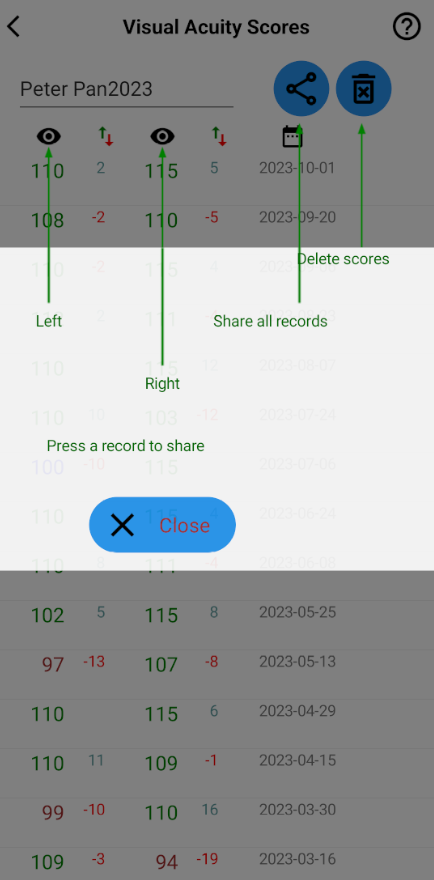
For young children, showing them their progress—especially any decline in visual acuity—can motivate them to take preventive actions and spend more time outdoors during the day. If a decrease in visual acuity is detected early and addressed promptly, it is highly possible to reverse the progression of pseudomyopia.
You can also share the records with your doctor via telemedicine, or with your children.
Multiple Optotypes
Displaying multiple optotypes in a single row can be helpful for identifying amblyopia (lazy eye), which may require several tests by medical professionals for accurate diagnosis.
Remarks:
- Please note: the Snellen chart and its variants are not sufficient for detecting or diagnosing amblyopia. If any preliminary signs of lazy eye are observed, please schedule an appointment with a pediatrician or optometrist as soon as possible.
Tumbling E with Short Middle Arm
This setting is available on when current chart is Tumbling E.
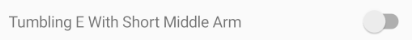

Remarks:
- This setting takes effect after switching to another chart and then switching back to Tumbling E.