Using Bluetooth Keyboard
When you're alone, a Bluetooth keyboard may help you respond to the app running on a mobile device more than 2 meters away. You can place the device on a table a few meters in front of you, with the screen facing you. The app should be running in Auto-scoring mode, which automatically calculates visual acuity (VA) scores.
Depending on which eye chart you're using, you may do the following:
- Press [Enter/Return] to start or pause auto-play. Press [Tab] to abort auto-play.
- For Snellen, ETDRS, and HOTV, press the corresponding letter key to respond to each optotype displayed on the screen.
- For Numbers, press the number key when you identify the number displayed. You can also use the number keys on the numpad of a full keyboard.
- For Tumbling E and Landolt C, press the arrow keys to indicate the direction of the optotype's opening. On a QWERTY keyboard, you can also use W, A, X, and D for Up, Left, Down, and Right, respectively. Please refer to the mapping below:
- Up: Up arrow, W, Page Up, Numpad 8
- Down: Down arrow, X, Page Down, Numpad 2
- Left: Left arrow, A, Numpad 4
- Right: Right arrow, D, Numpad 6
- Up left: Q, Numpad 7, Up left
- Down left: Z, Numpad 1, Down left
- Up right: E, Numpad 9, Up right
- Down right: C, Numpad 3, Down right
Remarks:
- Using a keyboard is practical if you can touch type without looking at the keys. Looking down at the keyboard within arm's reach and then shifting your gaze to the eye chart several meters away may affect the accuracy of the test.
- Using a gamepad for the Tumbling E chart is supported.
Hints:
- If you're a GP, you may allow the patient to use the keyboard—provided they are familiar with touch typing on a physical QWERTY keyboard.
Keyboards:
Basic:
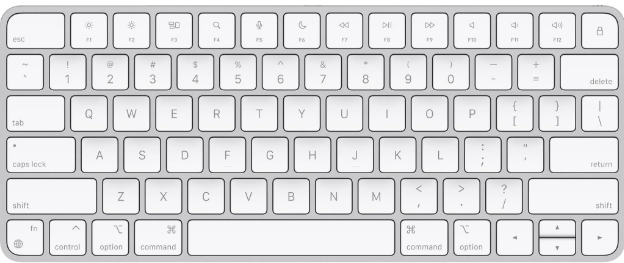
Full:
